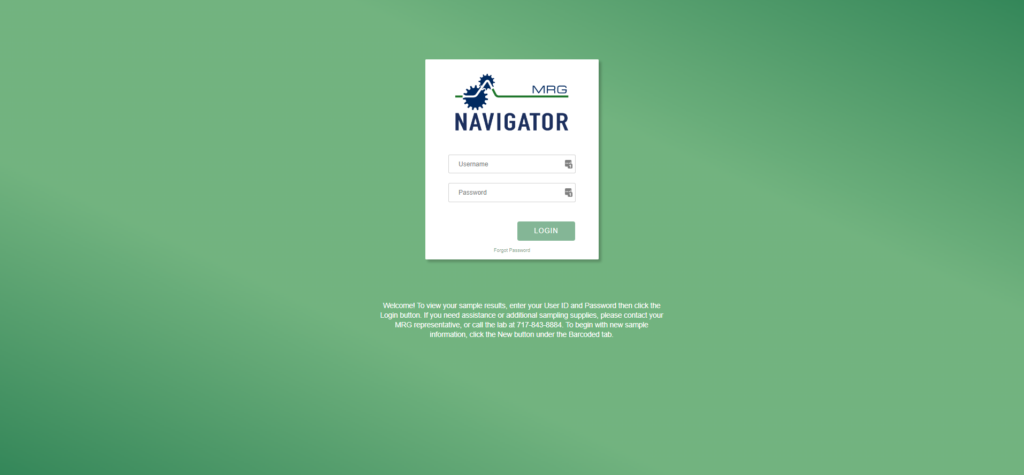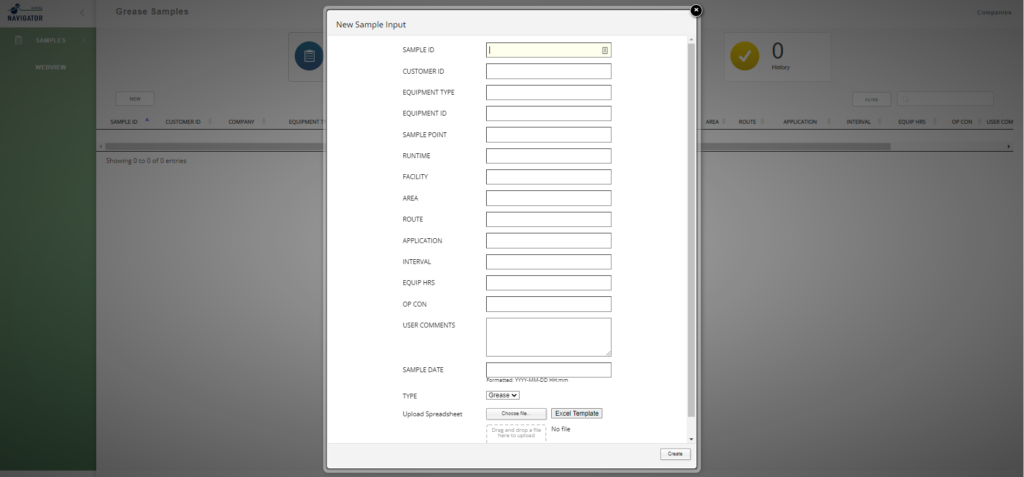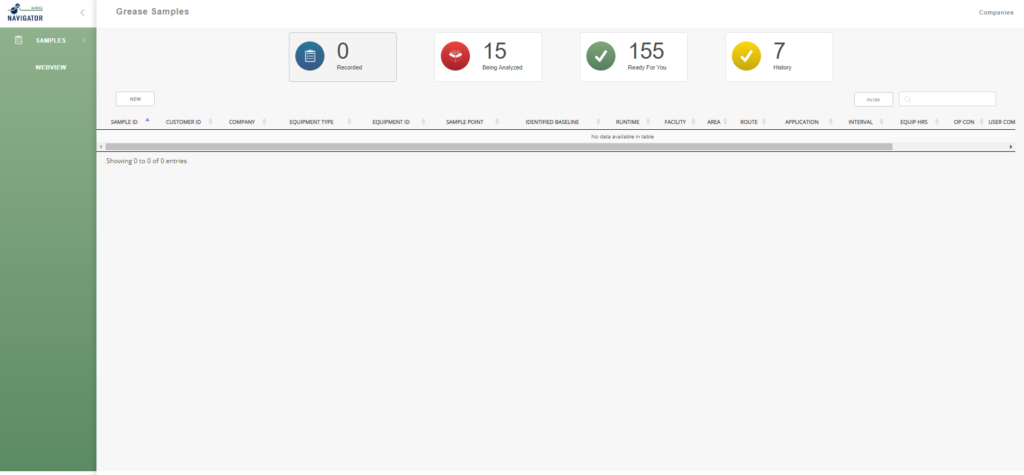If you haven’t heard, we no longer use WebView2000 for our customers’ sample barcoding needs. Rather, we utilize our very own application, Navigator, for sample barcoding. Here are the few basic steps for this process:
1. Collect sample(s) using the supplies from the Grease Thief or Oil Sampling kit.
2. Affix the barcode equipment label to the sample container. This label uniquely identifies your sample.
3. Using a PC or mobile device, navigate to mrgnavigator.com. Sign in with your username and password. (Contact MRG Labs at 717-843-8884 if you do not have an account. Select “Grease” or “Oil” from “Samples.”
Steps for recording your samples in Navigator prior to sending:
1. Click “New” and enter all known information, including the grease or oil used in the equipment (identified baseline).
2. If there are multiple samples to enter, download the Excel template and enter all sample information before uploading the completed file.
Follow the progress of your samples and see completed results by logging back in at any time. Data may be viewed online, as an excel file, or in individual PDFs.
For even more information about Navigator, check out the Navigator page on this site.